Laptops are often termed as more convenient and portable when compared to the traditional desktops or even the all-in-one PCs.
But, they do come with a problem – Storage expansion.
Yes, you can’t just add an extra internal hard disk just like you do it with your desktop computers.
And, that is where these best external hard drives (HDDs) come handy.
They not only help expand your storage but also come in portable sizes so that you can carry them with you anywhere you like, just like your Smartphones or mobile power banks.

We at HomeDynamo.com typically deal with loads of files in large sizes and saving them on our internal storage disk isn’t a viable solution as we usually work on multiple systems. So, we know the value of external hard drives more than anyone and we currently have nearly 12 portable HDDs with different memory sizes.
Top 10 Portable Hard Disks in India [Plug & Play]
| Portable Hard Drives | Capacity | Transfer Speed | Weight | Warranty |
|---|---|---|---|---|
| 1.Seagate Backup Plus External HDD | 1TB | 120 Mbps | 159 gms | 3 Years |
| 2.Transcend StoreJet External Hard Disk | 1TB | 5 Gbps (USB 3.1) | 227 grams | 3 Years |
| 3.ADATA HD710 Pro External Hard Drive | 1TB | 120 Mbps | 272 gms | 3 Years |
| 4.Seagate Expansion Portable External Hard Drive | 1.5TB | 120 Mbps | 170 gms | 3 Years |
| 5.WD Elements External Hard Disk | 1.5TB | 100 Mbps | 159 gms | 2 Years |
| 6.Seagate Backup Plus Slim External Hard Drive | 2TB | 120 Mbps | 135 grams | 3 Years |
| 7.ADATA HD710 Pro Military-Grade Hard Drive | 2TB | 5 Gbps (USB 3.1) | 272 gms | 3 Years |
| 8.Transcend StoreJet 25H3P External Hard Drive | 2TB | 5 Gbps (USB 3.1) | 218 gms | 3 Years |
| 9.Seagate Backup Plus Desktop HDD | 4TB | 160 Mbps | 1 Kg | 3 Years |
| 10.WD My Passport Portable External Drive | 4TB | 120 Mbps | 210 grams | 3 Years |
Recommended Read – Differences b/w SSD and HDD
Best External Hard Disk 1TB in India
1. Seagate 1TB Backup Plus External Hard Drive
Seagate is one of the best brands when it comes to high-performance hard drives at affordable prices.
They are known for making portable HDDs with slim design without compromising on the performance.
The body is made up of aluminium and gives a premium look to the HDD.
The Seagate external harddisk comes with transfer speeds upwards of 120 Mbps, which is excellent in its price segment.

You also get free subscriptions of Kaspersky Antivirus, Adobe CC Photography etc…with the bundle.
The hard drive comes with easy to software application that help you manage all your backups and can even automate the process.
It is the thinnest hard drive and lightweight too (159 gms).
Transfer Speed: up to 120 MB/s using the USB 3.0 port
Compatibility: Mac and Windows; Also support a few Smartphone models using an OTG adapter. Works with USB 2.0 and USB 3.0 ports.
Warranty: You get up to 3 years of warranty on the product and can always contact Seagate for any issues.
2. WD My Passport 1TB Portable External Hard Drive
Western Digital (WD) is another best alternative to Seagate and Transcend, thanks to the amazing features at budget price.
The WD hard drive is compact and offers transfer speeds up to 110 MB/sec.

The HDD comes with companion software that help you with the encryption, taking automatic backups, issue diagnosis etc…
The WD external hard drive weighs 245 gms and feels quite strong for its compact design.
Transfer Speed: up to 110 MB/s using the USB 3.0 port
Security: It supports 256-bit AES encryption.
Compatibility: Windows and Mac (reformatting required). Works with USB 2.0 and USB 3.0 ports.
Warranty: You get a 3 year warranty on the product and you can always contact WD in case of any issues.
3. Transcend StoreJet 1TB External Hard Disk
Transcend is one of the popular brands that is mainly into the making of storage devices and computer accessories.
The Transcend external hard drive comes with a 3-layer anti-shock protection that safeguards your disk from accidental drops.

The HDD comes with a ‘Quick Reconnect Button‘ that allows you to connect your hard disk without having to manually remove & insert when having any issues.
It is lightweight (227 grams) and comes with durable build quality and performance.
Transfer Speed: up to 5Gbps when using the USB 3.1 Gen1 Port
Security: 256-bit AES Encryption for files and folders
Compatibility: Supports both Windows & Mac OS. Works with USB 2.0 and USB 3.0 ports.
Warranty: You’ll get a 3 year warranty on the product and can contact Transcend anytime you face an issue with your device.
4. Lenovo F309 USB3.0 1TB External Hard Disk
As you know, Lenovo is a popular electronics brand that is mainly into computers and Smartphone business.
Their products are usually budget friendly and with best features.
The Lenovo external hard drive offers up to 120 MB/s transfer speed, which is excellent in its price bracket.

You can use the software companion app to password protect your sensible data.
It comes with multi-colored LED status indicator.
The HDD is a bit heavy at around 227 gms.
Transfer Speeds: up to 120 MB/s using USB 3.0 port.
Compatibility: Works on Mac and Windows; Supports USB 2.0 and USB 3.0 ports.
Warranty: If offers 1 year of warranty on the product and you can contact Lenovo for any issues.
5. Toshiba Canvio Basic 1TB A3 USB3.0 External HDD
Toshiba is a popular Japanese company that makes storage devices and power systems with durable build quality and performance.
The Toshiba external hard disk comes with a transfer speed of up to 110 MB/sec.
Though the outer is made of plastic, it feels strong and offers good protection.

It automatically stops the drive in case of accidental drops, thanks to the in-built shock sensor.
The HDD is lightweight at around 200 gms.
Transfer Speed: up to 110 MB/sec using the USB 3.0 port.
Compatibility: Windows, Mac and Gaming Consoles. Support both USB 2.0 and USB 3.0 ports.
Warranty: Toshiba offers a 3 year warranty on the product and you can always contact Toshiba in case of any problems.
6. ADATA HD710 Pro 1TB External Hard Drive
ADATA offers one of the most rugged hard drive in India.
You don’t have to purchase a separate external case to protect your HDD as the ADATA HD710 Pro comes with durable shockproof protection (military-grade) that safeguards your device from accidental drops.
The ADATA external harddrive offers speeds up to 120 MB/s.
It is also waterproof and comes with IPX8 protection, which means the device can survive drops from up to 1.5 meters.

There is a built-in shock sensor that automatically stops the device when it detects a drop.
The USB 3.0 cable is wrapped neatly around the HDD using a dedicated slot so that you don’t have to carry it separately.
The hard drive weighs around 272 gms and is a bit heavy due its rugged build quality.
Transfer Speeds: up to 120 MB/sec using the USB 3.0 port.
Compatibility: Windows, Mac, Linux; Supports USB 2.0 and USB 3.0
Warranty: It comes with a 3 year warranty on the hard drive and you can always contact ADATA to get your issues solved.
7. Sony 1TB External Hard Drive (USB 3.1 Gen1)
Sony is a well-known electronics brand that makes devices with highest quality possible and so is their price.
The Sony external hard drive offers great performance and comes with speeds up to 120 MB/sec using the USB 3.0 port and up to 5Gbps using the USB 3.1 Gen 1.
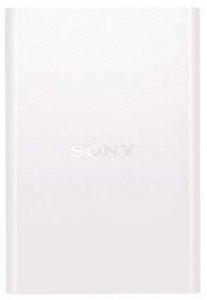
The HDD also works in tough conditions like extreme cold and hot temperatures without any issues.
Though the body is made of plastic, it comes with excellent build quality.
It comes with free Sony file rescue software that comes handy in situations when you accidentally delete your important data.
The HDD is lightweight at around 180 grams and comes with premium design.
Transfer Speeds: up to 5Gbps using the USB 3.1 Gen 1 port.
Compatibility: Works with all OS types, including Android with an OTG adapter. Works on USB 2.0, USB 3.0 and USB 3.1 Gen 1.
Warranty: You get a 3 year warranty and can always contact Sony for any issues with your HDD.
Best External Hard Disk 1.5TB in India
8. Seagate Expansion 1.5TB Portable External Hard Drive
If you have moderate storage use and don’t like spending too much on the 2tb hard disks, then you can get the 1.5tb external hard drive from Seagate for almost the similar price of a 1tb variant.
It offers transfer speed up to 120 MB/sec, which is a bit faster in the 1.5TB segment.

The Seagate software helps with automatic backups and setting folder passwords.
The hard drive weighs just 170 gms and comes with best build quality.
Transfer Speeds: up to 120 MB/sec when connected to the USB 3.0 port.
Compatibility: Mac (reformat required) and Windows OS; Works on USB 2.0 and USB 3.0 ports.
Warranty: It comes with a 3 year warranty and you can contact the customer care in case of any issues with your device.
9. WD Elements 1.5 TB External Hard Disk
This is another awesome external hard disk from Western Digital, but with a different storage capacity.
It features a high quality ABS construction that offers good protection in case of accidental falls.
The WD 1.5 TB hard drive offers 100 MB/s transfer speed, which is bit slower compared to the counterparts. But, considering the price, it is OK.
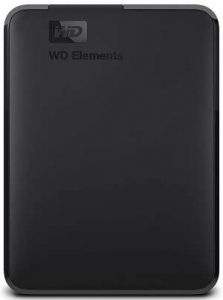
It comes with a lot of software applications that help in file backups, password protecting the drive etc…
The device is one of the lightest external hard drives at around 159 gms.
Transfer Speeds: up to 100 MB/sec using the USB 3.0 Port.
Compatibility: Supports Windows, Mac and even PS4. Works with USB 2.0 and USB 3.0 ports.
Warranty: It comes with a 2 year warranty and you can contact Western Digital in case of any issues.
Best External Hard Disk 2TB in India
10. Seagate Backup Plus Slim 2 TB External Hard Drive
The Seagate Backup Plus also comes in the 2TB variant at an affordable price in India.
It comes with transfer speeds up to 120 MB per second, which is awesome in its category.
The build quality is good as it is made of strong aluminium and the design looks thinner so that you can fit it easily in your pocket.

Thanks to the Seagate utility program, you can easily backup your important data manually or using automatic schedules.
The Seagate 2TB hard drive looks premium and weighs just 135 grams.
Transfer Speeds: up to 120 MB/s on the USB 3.0 ports.
Compatibility: Works well on Windows, Mac (reformatting req) and even Android using the OTG adapter. Good thing is that it runs perfectly without any NTFS formatting issues like most HDDs do.
Warranty: You get a 3 year warranty from Seagate.
11. ADATA HD710 Pro Military-Grade 2 TB External Hard Drive
ADATA external hard disks come with durable military-grade protection and rugged design.
The ADATA HD710 Pro is not an exception to this and it even offers up to 5Gbps bandwidth.
Using the software, you can manage all your backups and even set password protection for your files and folders.
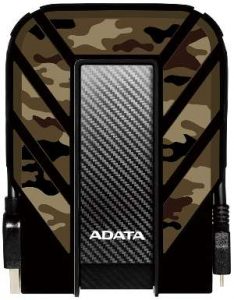
Thanks to the excellent shock protection mechanism, the device gets turned off automatically when it senses any sign of fall.
The HDD weighs around 272 gms due to its rock-solid build quality.
Transfer Speeds: up to 120MB/s on USB 3.0 and 5Gbps using the USB 3.1 port.
Compatibility: Works with Windows and Mac; Supports USB 2.0, 3.0 and 3.1 ports.
Warranty: You get 3 years of ADATA warranty.
12. Toshiba Canvio Basic 2TB A2 USB 3.0 External HDD
Toshibha is a reputed electronics company that also makes portable hard drives with good build quality and performance.
The Toshiba 2TB hard drive offers speeds up to 110 MB/sec and also compatible with most operating systems.

Though it is made of plastic, the internal shock sensor allows it to protect the device from accidental drops.
This portable HDD from Toshiba weighs around 231 grams.
Transfer Speeds: up to 110 MB/sec through USB 3.0 port.
Compatibility: Works with Windows, Mac and Android Smartphones using OTG adapter.
Warranty: It comes with a 3 year warranty from Toshiba.
13. Transcend StoreJet 25H3P 2TB External Hard Drive
Transcend is another popular storage accessories manufacturer that offers amazing features at affordable prices.
The Transcend StoreJet 25H3P hard drive comes with 3-layer military-grade protection and offers excellent transfer speeds of up to 5Gbps over the USB 3.1 port.
The Transcend software is easy to use and offers auto backup solutions and password encryption.

It also comes with ‘Quick Reconnect button’ that avoid manual ejection and re-connection in case of any issues.
The HDD weighs around 218 gms, slightly heavy due to the 3-layer protection.
Transfer Speeds: up to 120 MB/s on the USB 3.0 port and up to 5Gbps using the USB 3.1 Gen 1 port.
Compatibility: Works on all OS; Supports USB 2.0/3.0/3.1 Gen 1 ports.
Security: It comes with 256-bit AES encryption so that your sensitive data is safe from outsiders.
Warranty: The HDD comes with a 3 year warranty from Transcend.
Best External Hard Disk 4TB in India
14. Seagate Backup Plus Hub 4 TB External Desktop HDD
For those with maximum storage requirements like the photographers and high-end gaming users, the 4TB portable HDD is definitely a great solution.
The Seagate desktop HDD, though not portable is ideal for storing huge amounts of data and comes with transfer speeds of up to 160 MB/sec, which is awesome in its capacity.
It is even available in 6TB, 8TB and 10TB variants for power-users.
You can use the Hub to directly transfer files from your cameras or pen drives using the two USB 3.0 ports.

You also have the option to charge your Smartphones or any USB supported devices using the HDD.
It also seamlessly works with Mac and Windows without re-formatting. However, you should install the NTFS driver for Mac, provided in the software CD.
The HDD Hub also comes with access to photo and video editing apps.
The desktop external hard drive comes in black color and weighs around 1 Kg.
Transfer Speeds: up to 160 MB/s using the USB 3.0 port
Compatibility: Works on both Mac and Windows without formatting.
Warranty: It comes with 3 years of warranty from Seagate.
If you’re a PlayStation gamer, there is another Seagate desktop HDD with rugged build quality, useful for connecting your XBox One or PlayStation4 games.
15. WD My Passport 4TB Portable External Hard Drive
Western Digital hard drives are one of the best when it comes to good build protection and transfer speeds.
The WD My Passport hard drive offers transfer speeds up to 120MB/sec and comes with 256-bit AES hardware encryption & software protection.

You can use the software to take automatic backups and also safeguard your data from intruders using high-encrypted password.
The HDD weighs at around 210 grams and comes in slim form factor.
Transfer Speeds: up to 120MB/s over the USB 3.0 port.
Compatibility: Supports both Windows and Mac (re-formatting required); Works on both USB 2.0 and 3.0 ports.
Security: It features 256-bit AES encryption and software protection.
Warranty: The HDD comes with a 3 year warranty on the device and you can contact Western Digital on: [1800 120 5789]
External Hard Disk Buying Guide India
The portable external hard drives are very beneficial not only to expand your internal storage but also to backup your important files like photo albums, video presentations, office files etc…

Here are a few important factors that should be considered while choosing your first external hard disk.
1. How Much Storage Do You Need?
Without doubt, the first thing you should consider while buying an external drive is the storage capacity.
If you just wanted to transfer files between the computers, then a good 32/64GB USB Pen Drive is more than enough for your needs.
But, if you wanted to back up your important files or expand your existing storage space of your laptop or notebook, then you’ll find these portable hard drives very useful.
They usually come in various memory sizes such as:
- 1 TB = 1024 GB (Ideal for regular backups like photos, important files etc…)
- 1.5 TB = 1536 GB (Ideal for students & employees to store their work files to use on any laptop or PC)
- 2 TB = 2048 GB (Ideal for travelers who wanted to carry their important files with them)
- 4 TB = 4096 GB (Ideal for video creator, photographers with huge data backup requirements)
So, first decide what is your main purpose of using a portable backup hard disk.
2. Which is Better? SSD or HDD?
The external drives are classified into two types – HDDs and SSDs. We will talk about the differences between SSDs & HDDs in another article.
But, here we’ll have a basic idea about the both terms.
HDD stands for Hard Drive Disk. They use spinning magnetic disks in order to the store your data and come with Read/Write heads that modify the data as and when necessary.
The spinning sounds you usually hear in a HDD is because of these heads.
SDD stands for Solid State Drives. They use tiny gate transistors that turn on/off depending on the electric pulses.
They don’t have any moving parts and hence you don’t hear any sounds like the HDDs.
SSDs are considered to be faster when compared to HDDs and so is the price.
So, based on your individual needs, whether regular or high-end, you can choose the hard disk type.
3. What is the Transfer Speed?
As we said above, the SSDs are faster and costlier while the HDDs are a bit slower and cheaper.
However, the latest external hard disks come with newer USB standards like USB 3.0, USB 3.1 Gen 1, USB 3.2 Gen1 etc…
These latest USB standards help transfer your files with speeds up to 5Gbps (blue colored) and up to 10Gbps (red colored).
The fastest of all is the USB 3.2 that offers transfer speeds up to 20Gbps as well.
There is another type ‘USB Type-C‘ that can provide speeds up to 40Gbps when combined with Thunderbolt 3 protocol.
So, always look for external hard disks with latest USB standards like USB 3.0 & above if speed is of highest priority for you.
4. Are You a Gaming User?
High-end Games usually require faster processors and advanced GPUs to provide smooth gaming experience.
And, it such cases an SSD is ideal than the HDD as it provides faster responses.
However, if you want an external hard drive for gaming, then you should consider going for USB Type-C support.
Gaming users should also consider HDDs with auto-backup feature and universal compatibility support.
5. What is Your Size Requirements?
There are two types of HDDs – NAS (netword-attached storage devices) or Portable HDDs.
If you have no use of portability, then a stand-alone NAS would be more than sufficient for you. Else, you might have to consider the size & weight of the HDD as you’ll have to carry it with you in the backpack or pocket.
Also, see if your HDD comes with rugged casing in order to protect it against damage. If not, get a protection case immediately to improve its durability.
6. Are they Compatible with Your OS?
Most external hard disk brands are compatible with Windows PC/Laptop, MacOS and a few models support Linux as well.
However, it is always advised to check the specifications to see if the HDD is compatible with your OS version or not.
7. Do They Come with Encryption Technology?
If you’re storing valuable information related to your office work or banking details etc…then it is highly advised to use an encryption software to protect your sensible data.
Most of the brands offer portable HDDs with hardware encryption.
You can further use a security lock (pin code) to prevent any unauthorized access by 3rd party persons.
8. What is Your Budget?
You can get a good external hard disk from a top brand for a starting price of Rs.3000 and it goes up to Rs.15000 depending on the features they provide like USB-A, USB-C, Wireless Support etc…
The top portable HDD brands like Seagate, Western Digital, ADATA, Transcend offer a minimum of 2 to 3 years of warranty on their products.
How to Extend the Life of Your External Hard Drive?
Typically, an external hard disk lasts for around 3 to 5 years when used properly without any damage. However, you can extend its life a bit longer if you carefully follow the guidelines below.
- Be Gentle: Don’t be rough with your hard drive as it could damage the internal parts and can reduce its lifespan and efficiency too.
- Dust it Off: Dust is considered extremely bad for the electronic appliances. So, always try to keep your HDD dust free. But, don’t use liquids to clean them. Use a simple cloth or brush to clean the dust.
- Disconnect the Right Way: Remember that you should never remove/disconnect your hard drive all of a sudden or immediately after use. Make sure you eject it properly.
- Keep it Cool: After a prolonged use, your HDD may turn hot and it is advised to keep it in a spot with proper ventilation or else the internal system would get damaged due to overheating.
- Use only When Required: Don’t use (connect) your external hard disk unnecessarily. Disconnect it when not in use and try to store it in a safe place away from your pets and kids.
Proper handling & regular maintenance is the key to increase the lifespan of any electrical device, that include the HDD as well.
How to Set Password for Your External Hard Drive?
If you want to secure your HDD using a strong password, then you can easily do so by following the steps below.
- First download any encryption software/tool like TrueCrypt, AxCrypt or StorageCrypt and install it on your computer.
- Now, plug in your hard disk into the USB port of the computer and wait for the system to detect it.
- Take a backup of the files you have in your HDD and move them to a folder on your PC. This step is highly recommended as the encryption software will format your hard drive completely.
- Now that you have your hard disk files backed up, run the encryption program (tool) and choose the option that says ‘create a new volume‘.
- Next, select the drive that is associated with your hard disk from the list of options provided.
- In case if it asks for the partition type, then choose ‘non-system partition‘ and click ‘proceed‘.
- You’ll now be asked to set the password for your hard drive. Enter something that is strong and hard to crack, at the same time easy for you to remember.
- Next, you’ll be required to enter your desired drive (available letter) other than the drive on which your hard disk is currently loading.
- Once done with the selection, allow the formatting and encryption algorithm to take charge.
- It will take some time to finish the set up and you’ll notified once everything is ready.
That’s all! Starting now, your hard disk is password protected and only those with the password can enter to see what’s there inside your hard drive.
You can now move all your backup files to your external drive like you to normally (copy-paste).
External Hard Disk – FAQs
What are the best external hard disk brands in India?
The popular external HDD brands are:
– Seagate
– Wester Digital (WD)
– Sony
– Transcend
– ADATA
– Samsung
– Toshiba
– Lenovo
Which is the best 1tb external hard disk?
Seagate Backup Plus and WD Elements are the two best 1tb portable hard drives in India at the moment, priced under Rs.5000.
How long will an external hard drive last?
Assuming that no physical damage has occurred, a good branded external hard disk lasts for around 3 to 5 years.
Is SSD more reliable than HDD?
Yes. Unlike the HDDs, the SSDs don’t have any moving parts and can withstand harsh environments like accidental drops, extreme temperatures etc…
But, do remember that they too don’t last a long time and come at a higher price when compared to HDDs.
What to do if my external hard drive had failed to open?
If you find that your portable hard disk is not opening or you think it suffered an electrical failure, please disconnect it from your computer immediately or else you would have to suffer unintentional media damage.
Take it to an authorized technician and get the problem resolved.
Is the external hard disk compatible with both Windows & Mac?
Most of the portable hard drives come with support for both Windows and Mac operating systems. However, only a few hard disks work seamlessly between the two platforms, while the rest require re-formatting when using on Mac.
You can also use an OTG adapter in order to connect your external HDD to your Smartphone and transfer the data between them.
Final Word:
That’s all friends! We’ve tried to list all the hard drives we used and tested so far with both pros and cons. Hope this list of the best external hard disks in India comes handy for you in choosing your first/next portable HDD without any confusion.
Do feel free to comment here if you’ve any queries regarding the HDDs for PC and Mac.
