What is a WiFi Router?
A Wi-Fi Router aka Wireless Router is a hardware device that turns your wired broadband connection into wireless signals so that you can use the same/single Internet connection across multiple electronic gadgets like Computer, Laptop, Smartphone, Smart TV and all IoT devices wirelessly.
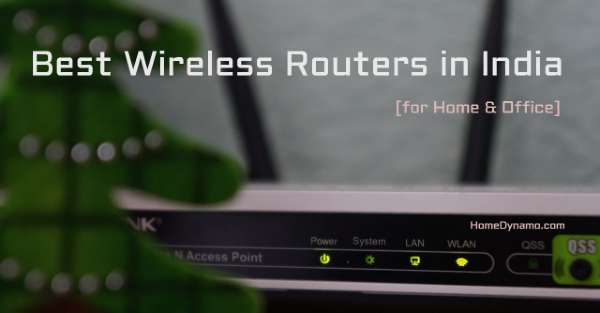
Since everyone is going cordless these days, you too can get a good WiFi router for home/office and connect to the Internet from multiple devices at the same time, that too without getting separate Internet connection for each device.
So, we have decided to spend some time in testing out a few latest Wireless routers in the market and have come up with the top 10 Wi-Fi routers with good speed, high range and multiple LAN ports for better connectivity.
Why Do You Need a WiFi Router?
There are multiple reasons why we might need a wireless router and below are a few common reasons:
- You’ve just 1 Internet connection and there are multiple users in your house/office who need web access on their wireless devices.
- You’re living in a building with multiple floors or apartment and you need to connect to the Internet that is located on another room or floor.
- You don’t like to spend too much on broadband connection and have decided to share the bill with your friends in your locality.
- You don’t like to sit at one place and frequently move from one room to another in your home or office. In such scenario, a wireless Internet connection is what comes handy.
These are just a few instances where a wireless router is helpful.
Which is the Best WiFi Router for Home/Office in India?
| Product | WiFi Routers | Get it Now |
|---|---|---|
 | Netgear X6SPremium Choice
| Check PriceRead Review |
 | Netgear X6Runner Up
| Check PriceRead Review |
 | TP-Link Archer MR400Best Router with 4G SIM Support
| Check PriceRead Review |
 | Netgear R6400-100INSIdeal for Home & Medium-Sized Offices
| Check PriceRead Review |
 | D-Link ADSL2+Ideal for Home with BSNL Broadband
| Check PriceRead Review |
 | TP-Link Archer C20Ideal for Regular Home Use
| Check PriceRead Review |
 | D-Link DIR-615Most Affordable WiFi Router for Home
| Check PriceRead Review |
Pro Tip: You can connect your router to the UPS battery for PC and run it for up to 90 minutes in case of a power failure.
Best WiFi Router for Office Use in India [Long Range]
1. Netgear Nighthawk X6S AC4000 Tri-Band Gigabit Wi-Fi Router
Netgear is one company that is highly successful in the wireless technology products.

The Nighthawk X6S AC4000 wireless router is best for gaming and 4K streaming. It comes with tri-band WiFi that gives a combined WiFi speed of 4000 Mbps.
It is equipped with 64-bit 1.8GHz dual core processor, 2 USB ports (1 USB 3.0 and 1 USB 2.0) and 5 Ethernet ports (1 WAN and 4 LAN).
It also supports VPN and dual Gigabit port aggregation.
These high-range WiFi routers are ideal for those who wanted to connect remotely to their servers like in case of 3D printing machines, Online video conferences etc…
Features:
- Ideal for Office Use: Can Connect upto 40 to 50 users
- Up to 4000 Mbps or 4 Gbps WiFi speed
- 6 High Performing Antennas
- 2 USB Ports: 1 USB 3.0 and 1 USB 2.0
- 5 Ethernet Ports: 1 WAN and 4 LAN
- 64-bit Dual Core Processor
- Tri-Band WiFi
- MU-MIMO: Can stream data to multiple devices simultaneously and at faster rate
- Gigabit Internet Ready
- Personal Cloud Storage
- Voice Commands
- Works with Airtel Fibernet, BSNL, Act broadband, Hathway, Beam Cables, Tikona, Siti cable, You broadband, Spectranet and many other popular service providers
2. Netgear AC3200 Nighthawk X6 Tri-Band Wi-Fi Router
This is a little optimized Tri-band WiFi router from the same brand as above – ‘Netgear’.

It comes with 6 high performance antennas and powerful amplifiers so that the router works for long range also.
You will get up to 3.2 Gbps speed.
It comes with 1 USB 3.0 port and 1 USB 2.0 port along with 4 LAN ports. There is VPN support and the router is equipped with 1 GHz dual core processor.
Features:
- Ideal for Offices and Large Homes
- Good for lag-free gaming and simultaneous streaming in HD
- Gives speeds up to 3.2 Gbps
- 1 GHz dual core processor
- 6 Internal Antennas
- 2 USB Ports
- 4 LAN ports
- VPN support
- Free Automatic backup software
- Works with all major internet service providers including BSNL
Best 4G WiFi Router with SIM Card Slot in India
3. TP-Link Archer MR400 AC1350 Dual Band 4G LTE Router
Unlike the regular router which uses your broadband connection as the source, this TP-Link dual band router uses 4G LTE SIM card as the source.

It means that you can simply insert a 4G LTE SIM card from any Indian mobile service provider with an active Internet offer and share it with multiple users in your home or office.
This particular 4G LTE WiFi router comes handy in situations where there is no possibility of a physical broadband connection or in remote areas.
Features:
- Ideal for Home or Medium sized Offices
- Good for remote locations where there is no broadband connection facility
- Requires 4G LTE SIM card (no configuration needed)
- Dual WiFi bands gives a combined download speed of up to 450 Mbps
- 2 Internal Antennas
- 3 LAN ports and 1 LAN/WAN port
- Choose between LAN/WAN port
- Works with all major mobile service providers like Airtel, Jio 4G, BSNL, Idea, Vodafone etc…
4. TP-Link TL-MR3620 AC1350 3G/4G Dual Band Router
This is another SIM supported WiFi router from TP-Link, but is more affordable than the previous one.

Just insert a SIM card and share your Internet with multiple users wirelessly.
It gives you a WiFi speed of up to 150 Mbps.
You can also choose the connection type between LAN and WAN to get speeds of up to 300 Mbps.
The integrated antennas provide better and stable wireless connection without any drop outs as long as your network signal is decent.
Unfortunately, this router gives poor 4G speed when using a Jio SIM card as it doesn’t support band 5.
Features:
- Ideal for home and small offices
- Works with both 4G SIM card and LAN/WAN connection
- 4G LTE WiFI speed up to 150 Mbps
- Wireless N speed up to 300 Mbps
- No configuration required; Just insert SIM and use
- 2 antennas for better range
- Works with all major networks
Best WiFi Router for Home in India
5. Netgear R6400-100INS AC1750 Dual Band Smart Wi-Fi Router
If you’re living a small apartment or need Internet sharing for medium office space with limited number of users, then the Netgear AC1750 is just for you.

It comes with leading 802.11n technology that gives good performance and decent range. It is powered by 2.4GHz processor and gives you a speed of up to 1700 Mbps with faster transfer rates.
It comes equipped with MIMO antenna technology for simultaneous streaming of HD content.
You have 4 ethernet ports for connecting physically to your wired devices.
Features:
- Ideal for homes/offices with 12 or more wireless devices
- 2.4GHz processor
- 1700 Mbps speed
- 3 high performing antennas
- MIMO antenna technology
- 1 USB 3.0 and 1 USB 2.0 port
- 4 Gigabit Ethernet ports
- Wireless security option
- ReadyCloud USB access and cloud secure
- Smart remote access with Netgear Genie app
- Parental and Web filtering options
- Works with all major broadband service providers
6. TP-Link Archer C1200 Gigabit Wireless Router
This is a dual band wireless router from TP-Link that is ideal for home use with long range and good internet speed support of up to 1300 Mbps.

It is equipped with 3 internal and 3 external antennas, 4 Gigabit ethernet ports, 1 Gigabit WAN port and 2 USB 2.0 ports.
The router is powered by dual band 2.4 GHz processor that comes with advanced wireless AC technology.
It is undoubtedly the best WiFi router under 3000 in India.
Features:
- Ideal for Home Use (advanced/pro users)
- 2.4 GHz dual core processor
- WiFi Speed up to 1300 Mbps
- 6 antennas (3 internal & 3 external)
- 4 Gigabit Ethernet ports
- 1 Gigabit WAN port
- 2 USB 2.0 ports
- Mobile app support
- Easily share content within your network using dual USB ports
- Works with all major network providers
7. Netgear R6120-100INS AC1200 Dual-Band Wi-Fi Router
The Netgear AC1200 dual band router is compatible with both old, current and future WiFi devices. It works even with 802.11 a/b/g/n devices.

There are 2 external antennas for improved WiFi coverage and you get up to 1200 Mbps speed with simultaneous streaming, gaming and connected home devices.
The router also comes with support of remote access using Netgear genie app.
You can secure your guest network separately.
Features:
- Ideal for home use
- Dual band router for lag-free gaming and HD streaming
- 1200 Mbps WiFi speed
- 2 Internal antennas
- 4 Gigabit Ethernet ports
- 1 USB 2.0 port
- Works with current and future WiFi devices
- Works with all major networks, except BSNL
8. D-Link DIR-816 Wireless AC750 Dual Band Router
When it comes to budget WiFi routers market, D-Link is an undisputed kind for sure.

The D-Link AC750 router comes with latest wireless AC technology that provides long range and good speeds of up to 750 Mbps.
It comes with 4 LAN and 1 WAN port for speedy internet connectivity.
You can setup WPS security to add extra protection to your network.
The setup is straightforward and browser based. The router comes with a 3-year warranty.
This is the best WiFi router for home under Rs.2000.
Features:
- Ideal for Home Use with long range requirements
- latest high-speed 802.11AC
- Dual band – 2.4GHz and 5GHz
- 750 Mbps speed
- 3 antennas
- 4 LAN ports and 1 WAN port
- WPS security
- Web browser-based setup
- Works with all major networks, except BSNL
9. D-Link DSL-2750U Wireless N 300 ADSL2 + Router
As we mentioned earlier, BSNL broadband users need to purchase ADSL2+ router and not the regular ones.

The N 300 router is for those BSNL users who wanted to share their internet connection with multiple users without losing speed.
The ADSL2/2+ provides transmission download speed of up to 24 Mbps and upload speed of up to 1 Mbps.
It is compatible with 802.11n/g/b wireless devices.
You can setup WPA/WPA2 wireless security for better protection of your network.
The router comes with a 3-year warranty period.
Features:
- Ideal for home users with BSNL broadband connection
- ADSL Type 2 wireless router with modem
- 802.11n wireless LAN
- WiFi speed up to 300 Mbps
- Dual antenna
- 4 Ethernet switch ports
- WPS/WPA/WPA2 security
- Firewall protection
- Parental controls
- Works only with BSNL
10. TP-LINK TL-WR940N Wireless-N450 Home Router
If you’re a home user with bandwidth-intensive tasks like online gaming, HD YouTube streaming etc…,then this router is just for you.

The N450 router comes with latest 802.11n technology and 3 antennas for strong signal coverage. You get a speed of up to 450 Mbps.
You can also limit or determine the bandwidth usage using the IP restriction in addition to securing your network using WPS.
Features:
- Ideal for Home Users & Online Gamers
- Wireless N (802.11n) technology
- WiFi speed of up to 450 Mbps
- Single core processor
- 4 Ethernet ports
- 3 External antennas
- IP-based bandwidth restriction
- Advanced WPS security encryption
- Parental controls
- Works with all major networks, except BSNL
11. TP-LINK TD-W8961N 300Mbps ADSL2+ Modem Router
Another BSNL supported ADSL2+ router with modem from TP-Link.

As mentioned earlier, this router works only with BSNL broadband connection and MSNL.
It has 2 fixed antennas, 4-port switch and is backward compatible with 802.11b/g products.
You’ll get wireless N speed of up to 300 MBps and is decent for video streaming, online gaming, internet VoIP calls etc…
The installation is quick and hassle-free.
This is the best WiFi router for home under Rs.1500.
Features:
- Ideal for Home users with BSNL broadband
- ADSL2+ modem router
- Enabled with Wi-Fi 802.11n technology
- Transfer speed of 300 Mbps
- 2 Antennas
- 4 -megabit LAN ports
- WPS security encryption
- Easy to use
- Works only with BSNL and MSNL networks
12. TP-Link Archer C20 AC750 Dual Band Wireless Router
This dual band wireless home router supports all networks such as ACT, Tikona, You broadband, Airtel fibrenet, Beam, Hathway etc…

It comes with IEEE 802.11ac/n/a 5GHz, IEEE 802.11b/g/n 2.4GHz wireless standards and gives you a speed of up to 750 Mbps (combined).
There are 3 external antennas that provide superior wireless coverage, 4 LAN ports and 1 WAN port.
You can protect your network using WPS/WEP/WPA2-PSK encryption.
Features:
- Ideal for heavy gaming users & long range requirement
- 802.11AC standard; Dual band
- 750 Mbps speed
- 3 external, fixed omni directional antennas
- 4 x 10/100mbps LAN ports
- 1 x 10/100mbps WAN port
- WPS/WEP/WPA/WPA-PSK/WPA2-PSK encryption
- Works with all major networks, except BSNL
13. Tenda F3 300Mbps Wi-Fi Router
If you’re on a tight budget, but looking for the best router for home under Rs.1000 that supports all major broadband networks, then the Tenda F3 is just for you.

It gives you a WiFi coverage of up to 200 meters and up to 300 Mbps speed over 2.4 GHz band.
There are 3 external antennas that boost the WiFi signal throughout your home or small office without drop outs.
The router comes with a 3-year warranty.
Features:
- Ideal for home users at a budget
- 300 Mbps speed over 2.4GHz band
- 3 External antennas
- 200 meters WiFi coverage
- 1 x 10/100M auto-negotiation WAN port
- 3 x 10/100M auto-negotiation LAN ports
- MAC address filtering
- WPA AES, TKIP wireless security
- Works with all major networks, except BSNL
14. TP-Link TL-WR841N 300Mbps Wireless-N Router
This is another budget router from popular brand ‘TP-Link’ that gives you a speed of up to 300 Mbps and is compatible all major networks in India.

There are 4 antennas (2 for receiving & 2 for transmitting) for providing better range of up to 80m in open space.
You can connect up to 64 devices, with 24 stable connections.
It can also be used in repeater mode with ADSL connection but you need a ADSL modem.
Features:
- Ideal for home users who require less range
- Wireless N speed up to 300Mbps
- 4 antenas (2 for receiving, 2 for transmitting)
- 4 LAN ports and 1 WAN port
- Connect up to 64 devices, with 24 stable connections
- Can be used with BSNL in repeater mode; req ADSL modem
- WPS button
- Dedicated WiFi on/off button
- Works with all major networks
15. D-Link DIR-615 Wireless-N300 Router
This is one of the best selling budget routers in India that gives you maximum coverage and better speed of up to 300 Mbps.

There are 2 antennas, 4 LAN ports and NAT firewall protection.
Setting up the router is pretty easy and it works all major broadband providers in India.
You can protect your network using WPA/WPA2 wireless encryption.
There is also the WPS setup to quickly and securely login to the network at the touch of a single button.
The router comes with a 3-year warranty period.
Features:
- Ideal for home users with multiple login requirements
- 300 Mbps speed
- 2 Antennas
- One 10/100 Internet port
- Four 10/100 LAN ports
- Wi-Fi Protected Setup (WPS)
- NAT Firewall
- WPA/WPA2 wireless encryption
- Web browser-based setup and configuration
16. D-Link Dir-600M N150 Broadband Wireless Router
Another most affordable router from D-link that comes with single antenna but decent coverage and up to 150 Mbps internet speed.

There are 4 LAN ports and 1 WAN port. It is compatible with all the popular networks.
There is WPS single-touch button to securely login to the network and the installation/setup is pretty easy too.
It comes with a 3-year warranty.
Features:
- Ideal for home users with just fewer connections & less range requirement
- 150 Mbps speed
- Single antenna
- Four 10/100 LAN ports
- One 10/100 Internet port
- Wi-Fi Protected Setup (WPS)
- Works with all networks, except BSNL
Wireless Router Buying Guide India
Here are a few basic features/terms you need to know before deciding which WiFi router is best in India, irrespective of whether you purchase it from the online or offline market.
1. IEEE Wi-Fi Standards
IEEE refers to the Institute of Electrical and Electronics Engineers. It defines the standard of electronics as well as electrical instruments.
When you are about to purchase a wireless router, you would come across terms like IEEE 802.11n or IEEE 802.11ac.
There are several differences between these two terms:
- IEEE 802.11n is used as a standard in the current Wi-Fi routers generation, whereas IEEE 802.11ac is the next-gen standard of IEEE
- The former provider excellent speed compared to the IEEE 802.1 a, b, or g, whereas the latter is seven times faster than IEEE 802.11n standards
- IEEE 802.11n is compatible with devices based on old standards
- IEEE 802.11n routers provide a maximum speed of 600 Mbps (theoretically) and 300Mbps (practically) whereas IEEE 802.11ac can produce up to 7Gbps maximum speed (theoretically) and around 2.2Gbps (virtually)
2. Difference Between 2.4 GHz and 5 GHz Bands
Wi-Fi routers have two distinct radio frequency bands of operation -2.4 GHz and 5GHz.
Single-band routers use either 2.4 GHz or 5 GHz frequency band for communication.
The routers can use both 2.4 GHz and 5GHZ frequency bands and communicate with respective devices’ dual-band routers.
The two frequency bands have pros and cons. 2.4 GHz signal coverage can penetrate through the floors and walls of the house. Therefore, you can use the internet connection from this type of wireless router while sitting at your neighbor’s house.
Likewise, a lower frequency band fails to carry excess data. It could affect upload and download speed.
While 5 GHz facilitates faster download and upload, it fails to penetrate the walls of the house. That explains why connection slows down when you move to a different room from where the Wi-Fi router is placed.
3. Channel Width – A Crucial Factor
Bigger channel width ensures that it carries more data.
There is a third option – the Tri-band Wi-Fi router. It uses three bands of frequency for communication between devices. These routers have 2.4 GHz plus two 5 GHz bands.
The tri-band Wi-Fi routers provide both higher speed as well as bandwidth, which make them expensive.
4. Mesh Wi-Fi System
The mesh Wi-Fi is a unique system that covers over 5000 sq. ft
Mesh topology is used to organize the Wi-Fi nodes. It comprises of a single hardware unit connected to an internet cable.
Multiple Wi-Fi nodes are placed at unique points in the house. It is useful to communicate with different smart devices in the house.
5. Antennas in Wi-Fi Router
Antennas are essential to improve signal coverage of Wi-Fi routers. There are two types of Wi-Fi antennas – Omni and Directional.
Omni antennas can transmit and receive data in a circular pattern whereas Directional antenna can do that only in one direction.
Wi-Fi router antennas are important. To ensure an uninterrupted connection, you have to position them properly.
When you are purchasing a Wi-Fi router, note the reach-ability and signal coverage.
A higher dBi (measured in decibels). dBi is the power of the antenna, which is related to the isotropic radiator. These are technical aspects of a router.
6. The MODEM
Modulator-Demodulator (MODEM) is a hardware device. The role of a modem is to convert analog signals from the cable wire or telephone to digital signals for the computer, and vice versa.
Modems are of two types – DSL and ADSL.
Digital Subscriber Line (DSL) provides standard bandwidth and data transmission speed. Asymmetric Digital Subscriber Line (ADSL) is an advanced technology and provides faster data transmission with more bandwidth.
7. Wi-Fi Security
Wireless networks are insecure. If you do not secure the network, anyone within the range of the signal can eavesdrop. Remember, anybody with technical knowledge can intercept the network and steal data.
To prevent unauthorized data capturing and stealth, encrypt the data before it is transmitted. There are different encryption security standards like WPA, WPA-2, and WEP.
8. Wi-Fi Router Software Features
- DHCP: Device Host Configuration Protocol (DHCP) is a software feature, which enables private IP addresses to devices in a network. In the absence of DHCP, users should configure the IP address manually to join the network.
- NAT: DHCP allows private IP addresses to enable the router to communicate with other connected devices. But, the same devices cannot communicate with the external servers such as Yahoo or Google using any private IP address.
To communicate with other internet servers, you require public IP. Using the NAT feature, you can change the IP address of the source of all data packets coming from an internal network towards the connection, to a public internet-visible IP address.
8. Wi-Fi Router Ports
Generally, you would find some of the following ports in Wi-Fi routers. However, not all ports may be present:
- RJ-11 Port: It is used to connect the input cable from the broadband service provider. These ports are very small with an input connection comprising of two distinct wires.
- RJ-45 Port: If you were using a Fiber Internet Connection such as the ACT, Hathaway, or Airtel Fibernet, you would need a bigger input port called the RJ-45 port. It supports connections of eight wires.
- USB Port: It is used to connect USB dongle or Data Cards.
- SIM Slot: Some Wi-Fi routers may have a separate slot for SIM cards where you can insert a SIM card for 4G connection.
Tips To Choose The Best Wi-Fi Router For Home
With the help of this buying guide, we expect that it would be easier for you to choose a router despite the technical jargon. To assist you further, we have some tips below:
- Check your internet service provider and the connectivity. If you are using a standard BSNL broadband or similar connection, opt for ASDL routers. However, if you want to install fiber internet like the ACT, you should buy a router with RJ-45 ports.
- Choose the IEEE 802.11ac standard. It is the latest and the best. The router would also accommodate both 2.4 GHz and 5GHz. Such routers also include backward compatibility.
- Always opt for dual-band Wi-Fi routers. The current generation of computers can use a 5 GHz frequency band for better speed.
- Choose routers with USB ports. In case of disconnection, you can use a data card through the USB port.
- Experts suggest that you should choose Wi-Fi routers having multiple antennas as they enhance the range of signals.
Hope, this Wireless router buyers guide helps you in picking the best WiFi router in India for home or office needs.
WiFi Router FAQs for Beginners
What is the best WiFi router for home use?
Any TP-Link or D-Link WiFi routers with minimum 2-3 antennas and 300 mbps speed support are an excellent choice for home Internet usage. Pick the one based on your budget from the above list.
What is an ADSL Modem router?
ADSL Modem router helps you connect the ADSL phone line for Internet. ADSL ports can be found in most WiFi router brands these days. Just check the specifications before you make a purchase.
Do you need a different type of router for a Fiber Internet connection?
There is no separate type of router needed for a fiber Internet connection. Only thumb rule is that your router has the WAN port (RJ-45 Ethernet port) to work.
What does WEP, WPA, and WPA-2 stand for?
These terms refer to encryption security standards.
1.WEP means Wired Equivalent Piracy
2.WPA implies Wi-Fi Protected Areas
3.WPA-2 is an advanced version of WPA and is also the most secure of the three.
What is the difference between a modem and a router?
Most people get confused with the terms modem and router, while a lot of them believe that both are same.
Though they look similar, the functions they perform differ a lot.
Routers are designed in such a way that they support multiple devices to connect to a single Internet connection or network.
Whereas, the router should be connected to a modem in order to access the internet.
What is the difference between Megabytes/Gigabytes and Megabits/Gigabits?
If you don’t know already, 1 byte = 8 buts, 1 MB = 1024 KB, 1TB = 1024 GB (Gigabytes) and so on…
And, when you have WiFi router with 300 Mbps (Megabits/second), it will download 37.5 MB of data in 1 second and not 300 MB per second. There is a lot of difference between the two.
Likewise, an 8 Gbps (Gigabits per sec) will download 1GB (Gigabytes) of data per second and not 8GB.
What is the use of a Wi-Fi extender?
There may be a few situations (areas) when you can’t access the Internet due to poor WiFi signal issues.
For example, the place where you kept the WiFi router is far away from the place where you wanted to work or there is a wall that is blocking the signals.
In such cases, the WiFi extender can be used to extend or boost your existing WiFi signal and re-transmits for better coverage for up to 15 to 20 feet extra.
What is a good WiFi router for gaming?
The Netgear Nighthawk Router variants are the best WiFi routers for gaming and streaming needs.
Conclusion:
We have tried to include all the Best WiFi Routers in India, both for Home and Office use. It is now your turn to choose the one among these based on your budget and requirements.

Netgear Nighthawk X6S Tri-Band Gigabit WiFi Router
Netgear is one of the top brands when it comes to Network systems and this Tri-Band Wireless Router with 4Gbps Bandwidth is ideal for heavy gaming and 4K streaming. With 6 high performing antennas, you get long-range Wi-Fi connectivity.

I wanted to use BSNL Internet on my PC. Which router do you suggest?
You can go with D-Link ADSL2+ Router, which is specially for BSNL and MTNL broadband users.
need ur advice. I have an old D-link router that I bought nearly 5 years ago and it is giving slower speeds. Will updating the router firmware fixes the issue or should I get a new one? please reply
In most cases updating router firmware just fixes most issues. And, even if it doesn’t, only then go for a new one. Why simply waste your money. what say?
can i use it for ACT fibernet using these routers?
Yes, these routers support almost all the popular broadband services like ACT fibernet, Beam, Hathway, YouBroadband, Gigatel, Spectra, SITI Cable etc… So, don’t worry. Just choose the one that fits your budget.
Do these wireless routers support ACT broadband in Hyderabad? please reply
Yes Sonam. Except the ones with ADSL2 support, all the other wifi routers will work with most broadband providers in india.
I have a broadband connection with 100 Mbps speed but the signal is weak in the room I work. I tried Wifi extender but the speed did not improve. I want to put another device in the room and connect it with the Lan wire from the existing connection and then use it’s Wifi on atleast 4 devices. Which model do you suggest. Thanks in advance.
Go for TP-Link Archer C20. It comes with 3 Omni-directional Antennas and Dual band, ideal for most users, including the gamers.
Hi! At my home one teacher and two students would be connecting to online school classes from different rooms while router is in the hall. Similarly I need to connect to office mails, while parents may watch TV, which should be fed by wifi and not DTH. So, moderate to heavy use from different rooms of a 1600sft, 3BHK house. For this use, with priorities as seamless coverage, speed, USB support, ease of use, app support, security, service kindly suggest which is better of the below options. I can go upto 4K max.
– TP Link TL-MR3620 AC1350
– Netgear R6260
– Netgear R6120
Go with the Netgear R6260 if your budget is under 4k. It is the best in the price segment.
Hi
Can you tell me the difference between Archer A7 and A9 ?
A7 costs Rs.4000 and A9 is at Rs.5000
Is it worth paying the extra 1k ?
They don’t have much of a difference except with the bandwidth. You can happily go for the Archer A7 router and save those thousand bucks.