Frequent power cuts are a common thing in India, especially if you’re living in the remote villages.
You can buy a dedicated UPS for PC as a backup power source in case of sudden power failure and also to protect your desktop computer at home from high/low power fluctuations.
What is an UPS System?
UPS Stands for Uninterrupted Power Supply. It a small PC accessory that comes with built-in rechargeable batteries.

Though not as large as a inverter battery, the UPS battery too stores some energy sufficient enough for the computer to run for short duration so that you can finish off your important tasks without any issues.
Best UPS for Home PC/Computer in India
| Top 10 UPS Brands | Capacity (VA) | Backup Time | Warranty |
|---|---|---|---|
| 1.APC UPS (BR1500G-IN) | 1500VA | 8 Hours | 3 Years |
| 2.APC UPS (BR1000G-IN) | 1000VA | 6 Hours | 3 Years |
| 3.APC UPS (BX1100C-IN) | 1100 VA | 5 Hours | 1 Year |
| 4.APC UPS (BE700Y-IND) | 700 VA | 30 minutes | 2 Years |
| 5.Microtek UPS | 1000VA | 40 to 45 minutes | 2 Years |
| 6.APC UPS (BX600C-IN) | 600VA | 21 minutes | 2 Years |
| 7.V-Guard Sesto Dx UPS | 600VA | 10 to 15 minutes | 2 Years |
| 8.Microtek Tuff Power Pro+ UPS | 650VA | 20 to 30 minutes | 2 Years |
| 9.iBall Nirantar UPS | 600VA | 40 minutes | 2 Years |
| 10.Zebronics ZEB-U725 UPS | 600VA | 20 to 25 minutes | 2 Years |
Computer UPS [Buying Guide]
Before deciding which UPS is best for your PC, please read the below guide so that you will better understand what factors to consider while buying a good UPS for computer.
1. What is your PC’s Power Requirement?
As a thumb rule, try to get the best UPS with 700VA or more capacity as it could handle most of your PC accessories efficiently.
If you have minimal PC requirements, then you can go with a 600VA UPS from the best brand.
2. How Many Outlets Do You Need?
An UPS system with minimum 3-4 outlets is more than sufficient for our regular needs like connecting the PC, mobile charger, powerbanks, WiFi router, Printers etc…
Always go for an UPS with surge protection feature as it helps in protecting your devices further.
3. What the LED Indicators Say?
Each color indicates different functioning of the system.
Green means the UPS is working normally. Red means the battery level has dropped significantly and requires immediate charging.
4. Additional UPS Features
An UPS system is classified into two type – basic and professional.
While basic UPS systems come with 15 to 20 minutes battery backup, 2-3 output ports, LED indicators and a software app that lets you control the UPS from your PC.
A basic UPS offers less voltage capacity and hence the cost is less.
The professional UPS systems usually come with extra features like alarm signals, higher battery capacity, surge protection, built-in cooler fans and quick charging support.
A professional UPS offers higher load capacity and can last longer, so is usually pricier.
You can choose the type of UPS based on your requirements.
5. What is Your Budget?
The price of a good branded UPS for PC starts from the range of Rs.2000 and goes up depending on the battery capacity and the features you choose.
6. Does it Come with Warranty?
The average battery life of a branded UPS is around 3 to 5 years.
Most Computer UPS systems come with a minimum warranty period of 2-3 years and all the top UPS brands are offering free onsite service as well.
Choose the one that fit your budget and usage requirements.
Best UPS for Gaming PC in India
1. APC BR1500G-IN 865 Watt Back UPS
APC is a well-know power protections and management solutions company that offers a wide-variety of UPS systems for computer needs.
Unlike the regular UPS systems that provide just 10 to 15 minutes of battery backup, this APC BR1500G is good enough for playing games during power failures.
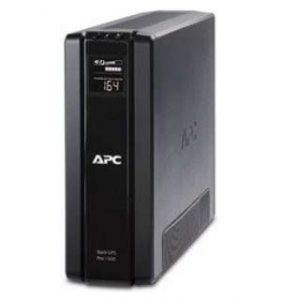
It comes with a capacity of 1500VA or 865 watts and packed with 4 batteries coupled with 2 surge protected sockets.
There is also an LCD to show the status of the battery.
The UPS comes with ‘Master and Slave Socket‘ concept that makes your printer automatically shut down as you turn of your PC.
The power saving feature with AVR functionality enables the UPS to work efficiently under low voltage conditions as well.
You can also manually adjust the voltage sensitivity to safeguard your expensive devices like the printers and PS4 gaming consoles.
This UPS comes with 3 years of warranty.
2. APC UPS (BR1000G-IN) 1 KVA Battery Backup
This APC UPS gives extended runtime, sufficient enough to complete your pending work before finally shutting down your computer during extended power failures.
This 1 KVA UPS can address almost all your power issues like mobile charging, printing etc…
It comes with 8 outlets and has automatic voltage regulation feature to protect all the appliances from power surges/drops.
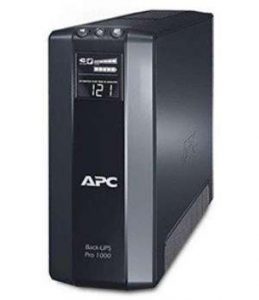
You also have the option to customize the voltage transfer points and sensitivity so that the life of your UPS battery gets extended.
The Power Chute software let you automatically save your data in case of low battery conditions.
In order to use this feature, you’ll need to connect the UPS and PC using the USB cable that comes with the UPS system.
It is an Energy Star certified UPS system that comes with 3 years of warranty support.
3. APC BX1100C-IN 1100VA/660W UPS System
This APC UPS for PC comes with a capacity of 1100VA and supports connectivity to more than a single PC.
The UPS comes with 4 battery powered sockets + 1 surge protected socket. It also gives longer runtime due to its capacity.

It is a step up and step down UPS, which increases or decreases the output voltage in case of sudden power surges or drops.
The automatic self-test feature lets you know when the battery needs a replacement.
The cold-start feature provides temporary battery power in case of low battery and it also comes with fast charging support.
You get 1 year of warranty on the UPS.
Best UPS for PC under Rs.5000 in India
4. APC BE700Y-IND 700VA Back-UPS
This one of the best budget UPS for Computer in India as it comes with good battery backup and overload protection.
The UPS comes with 3 battery pack with surge protected sockets and 1 separate surge protected outlet.

The output capacity of this UPS BE700Y is 700VA or 390 watts.
There is a built-in AVE feature that helps in regulating the input voltages and provides output at optical ranges.
There is an LED display unit with audible alarms that indicate all the notifications of your UPS system.
It comes with 2 years manufacturer warranty.
5. Microtek 1000VA UPS for PC
Microtek is another reputable brand when it comes to power management systems in India.
This Microtek UPS comes with a capacity of 1000VA and can run for more than 40 to 45 minutes when a single PC is connected.
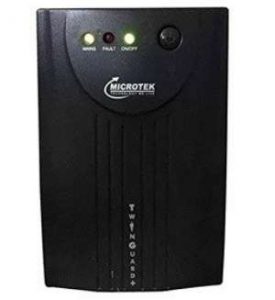
The UPS is cable of tackling input voltages in the range of 135 to 300V and can also protect the system in case of sudden voltage surges/drops.
The optimal output voltage is 230 volts. So, it can be used to connect 2 PCs simultaneously.
Additional features include – fuse protection, noise filter etc…
It takes around 2 hours to get fully charged, which is less compared to the similar models in the same price segment.
You get 2 years of warranty on the product.
Best UPS for PC under Rs.3000 in India
6. APC BX600C-IN 600VA/360W UPS
The APC BX600C is a compact UPS with 600VA output capacity that supports 1 PC and couple of PC accessories like monitor, router etc…
This is the best UPS under 3k price range with features like alarm function, self-testing, battery charging indicator, battery saver etc…
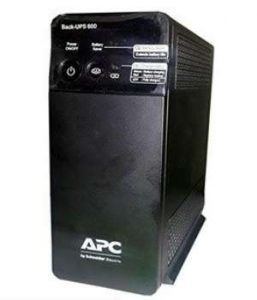
It has 3 connectivity ports for plugging-in more than 1 device at a time.
There is also the Automatic Voltage Regulation feature that safeguards your computer from voltage fluctuations.
The main highlight is the cold start function, which provides temporary battery power in case the main power source is not available.
This UPS has fast charging support and can also work on generator power.
The APC UPS for home PC comes with years of warranty.
7. V-Guard Sesto Dx 600VA Desktop UPS
V-Guard, the name that is familiar to most of the Indian households, when it comes to Stabilizers for refrigerators and TVs.
It is compact in size and comes with a capacity of 600VA or 360 Watts.

It gives a decent battery backup of 10 to 15 minutes for single PC.
The other features include – Intelligent No Load Shutdown, Overload protection and Off mode battery charging.
You get a warranty of 2 years on the products with amazing customer support from V-Guard.
8. Microtek Tuff Power Pro+ 650VA UPS
The Microtek Tuff is another great choice for home PC users with regular usage requirements.

The UPS comes with a capacity of 650VA and is capable of handling voltage fluctuations in the range of 140 to 300 Volts.
The other features include – Cold start function, long battery life, AVR stabilization, sealed battery, 3 output ports etc…
You get up to 2 years of warranty on the product.
9. iBall Nirantar UPS-621V 600VA UPS with Power Protection
The iBall Nirantar 621V UPS comes with power protection and offers 33% faster recharging capacity.
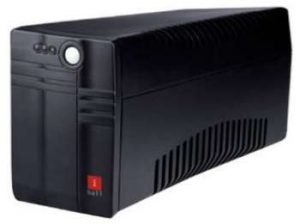
There is also AC recovery mode that allows you to restart the system without any loss of data.
It is compatible with generator power and comes with features like – auto restart, green power function, AVR regulator, LED indicator with audible alarm etc…
You’ll get a 2 years warranty on the product and 1 year on the battery from the manufacturer, which is very good compared to the other models in the price segment.
10. Zebronics ZEB-U725 UPS
The Zebronics UPS is one of the best UPS for home PC under 2000 budget.
It is also one of the most affordable one in the market that is compatible with all types of PCs.

The ZEB-U725 UPS provides you with a battery backup of 20 to 25 minutes for single PC and monitor.
The UPS also comes with heat exhaustion mechanism and can charge fully in 6 hours.
Some popular features include – auto restart, overload protection, LED indicator with audible alarm and automatic voltage regulation (AVR).
You get up to 2 years of warranty, with excellent customer support at nearly 128 service centers in India.
UPS for PC [Buyer FAQs]
1.Which UPS brand is best in India?
The best UPS brands in India are:
– APC
– Microtek
– VGuard
– iBall
– Zebronics
2.Do I need UPS for PC?
Yes, you should purchase an UPS for your computer in case if you’re facing frequent power failures or regular voltage fluctuations in your area/city.
3.Which is best UPS for home use in the budget of 2k to 3k?
You can either go for APC BX600C or VGuard Sesto DX UPS systems that are priced under Rs.3000 in India.
4.Is it safe to run PC without UPS?
Definitely not. You’ll need to use an UPS system for your computer not only because it gives you battery backup in case of power failures, but also protects your PC from sudden voltage surge/drops.
5.How long will my computer run on UPS?
The battery backup depends on a number of factors like the battery capacity, number of external accessories connected to the UPS etc…
Say for example, an UPS with 1500VA rating can run a single PC/computer for 1 hour, if not additional accessories like printer, scanner etc…are connected.
6.Can UPS damage my computer?
Yes, if you purchase a low-quality UPS from an unknown brand.
7.How much wattage do I my PC need?
Most mid-range gaming computers usually need between 450-600W and if yours is a typical home PC, then you’ll need lesser.
8.How can I check my PC wattage?
Checking your PC wattage manually requires you wasting a lot of time. You can instead use this calculator know your PC wattage by entering your components list.
9.Can I use the UPS to power my TV?
Yes, but the battery backup depends on your TV’s power consumption.
10.Which is better inverter or UPS for PC?
UPS is always better for computer as it provides continuous power supply to the PC without fluctuations unlike the Inverter.
11.How long can a UPS power a router?
Typically without connecting to a CPU or Monitor, the UPS will last for about 90 minutes when connected to a router. Note that the same UPS gives you about 15 to 20 minutes when using your PC.
Router is a very low-powered appliance.
12.Should I keep my ups plugged in all the time?
Yes, you should leave your UPS plugged into a power source until it gets fully charged. You can then switch it off, when not in use by your PC.
13.How to Connect Your PC with the UPS Battery?
Setting up or using a UPS system is a very straightforward process. The UPS comes with a power socket combined with a built-in battery.
Just connect the input of the main computer units like the monitor and CPU to the UPS power sockets (found on the backside) and connect the power plug of the UPS into the power source.
You can also use the provided USB cable to connect the UPS to PC and monitor the battery levels and any warnings instantly.
Final Word:
We spend a lot in building our PC and we should obviously protect our investment, isn’t it?
Well, we have listed the Best UPS for Home Computer in India that can safeguard your PC from any voltage fluctuations and comes handy in times of power failures.
Choose the right UPS system that suits your requirement and budget.
